Millions of people worldwide rely on Microsoft Word for their day-to-day tasks. However, most users are unaware of its full range of features that can help them work smarter and faster. Here are some handy tips that will help you maximize your productivity with Microsoft Word.
PowerPoint Presenter Coach: How to improve your presentation skills

If you have a presentation coming up, it's a good idea to practice ahead of time. Microsoft PowerPoint Presenter Coach can help you get ready.
What is PowerPoint Presenter Coach?
PowerPoint Presenter Coach is a tool that uses artificial intelligence to evaluate your presentation skills in real time.
Microsoft 365 Defender: Protecting users from phishing attacks
Improve hybrid work with these new Microsoft 365 features
Streamline your schedule with Microsoft 365

Microsoft 365 has made it easier than ever to share calendars. With these few simple steps, you can efficiently and securely share your calendar with co-workers, family members, or anyone else you choose.
What is Outlook?
Outlook is a personal information manager from Microsoft, available as part of the Microsoft 365 suite.
Microsoft 365 data security: 7 Ways to boost protection

Microsoft 365 offers a number of features to help you protect your business’s data. In this article, we provide seven ways to boost data protection in Microsoft 365. Follow these tips so you can rest assured that your data is safe and secure.
Secure mobile devices
It’s common for employees nowadays to use personal smartphones or computers to access their work email, calendar, contacts, and documents, especially if they’re working remotely.
Viva Insights: An essential business productivity tool

Viva Insights is a powerful tool that gathers data on your employees' work habits, analyzes this information, and then recommends ways to help team members perform more efficiently. The application also seeks to improve your staff's productivity and well-being so they can achieve their full potential.
PowerPoint tips to make your presentations more engaging

Many people struggle with creating effective and engaging PowerPoint presentations. To help you take your PowerPoint presentation to the next level and make a strong impression on your audience, you can try the following tips.
Understand your target audience
Before preparing your presentation, do some research about your target audience.
3 Ways to secure Microsoft Teams
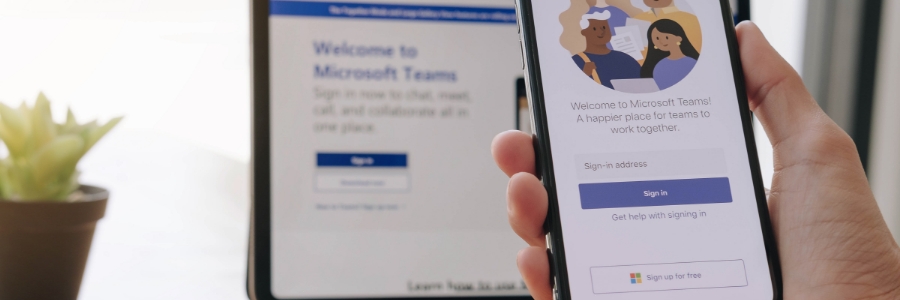
Microsoft Teams is a great tool that can help improve communication and collaboration in the workplace. However, the popular business communication platform can also be a security concern if it's not adequately secured. In this blog, we’ll dive into some practical tips for securing Microsoft Teams and keeping your workplace safe.
Addressing the security challenges Microsoft 365 users face

For many businesses, Microsoft 365 is their go-to productivity suite because it offers powerful features, cost-saving benefits, and world-class security. And while Microsoft continuously looks for ways to address security concerns, the changing threat landscape can put Microsoft 365's security measures to the test.



