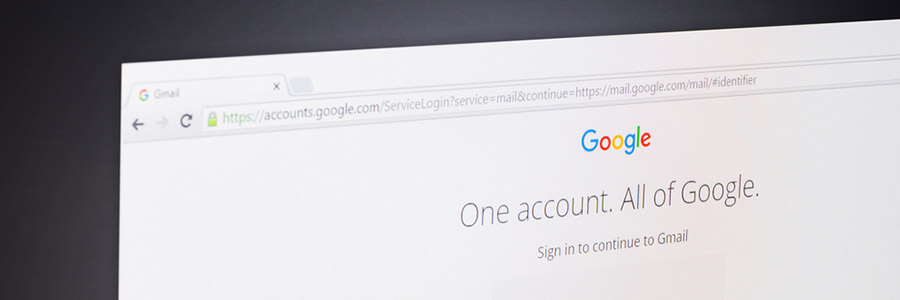Microsoft not only builds robust productivity solutions for its customers, but it also prioritizes their security above all else. This year, the company invested a lot of money to protect Office 365 subscribers from increasingly sophisticated phishing scams.
Office 365 beefs up anti-phishing measures
Don’t let hackers fool you with these tricks
New Office 365 cyberattack on the loose
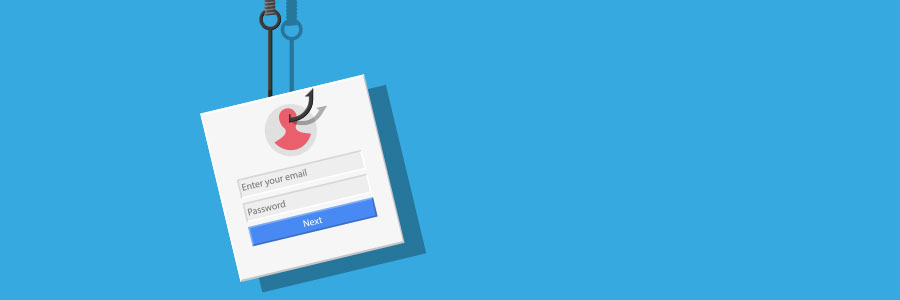
Have you ever received an email that claimed to come from a bank or government office when it obviously didn’t? It was probably a phishing scam trying to trick you into downloading malware. The most recent campaign duplicates a trustworthy Office 365 email and can fool even the most skeptical users.
Ready for tax season phishing scams?
The importance of HTTPS
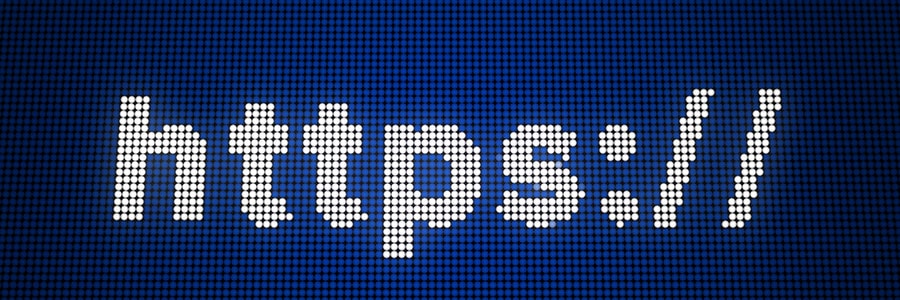
How many times this month have you paid for something online using your credit card? Was each payment page secured by HTTPS? If you’re not 100% certain, you’re a prime target for identity theft. The padlock icon in your web browser’s address bar is immensely important and it requires your attention.
Google studies effects of leaked logins
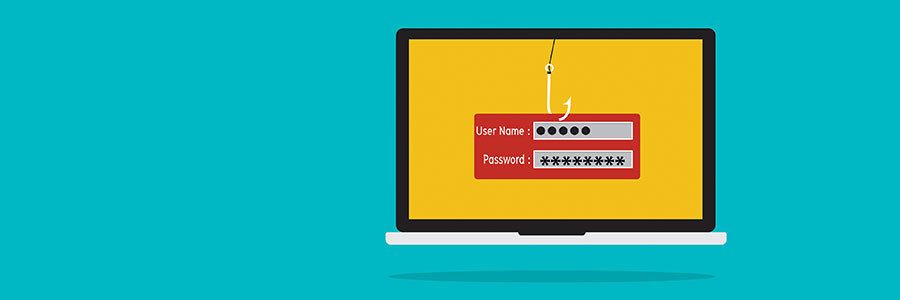
Your passwords are the gateway to your files, money, and identity, so it’s no surprise that hackers are constantly trying to steal them. Most cybercriminals will use malware to do the trick, but they also have other means at their disposal. Google’s year-long security investigation provides the details.
WannaCry: A historic cyberattack
The most advanced Gmail phishing scam yet
Microsoft Word bug: What you need to know
The phishing craze that’s blindsiding users

You pay close enough attention to the links you click to avoid clicking on something like goolge.com or evrenote.com...right? Because if you’re not, you could end up exposing your computer or smartphone to a host of malware. The newest phishing attack strategy is the worst of all, and can catch even the most astute users off guard.