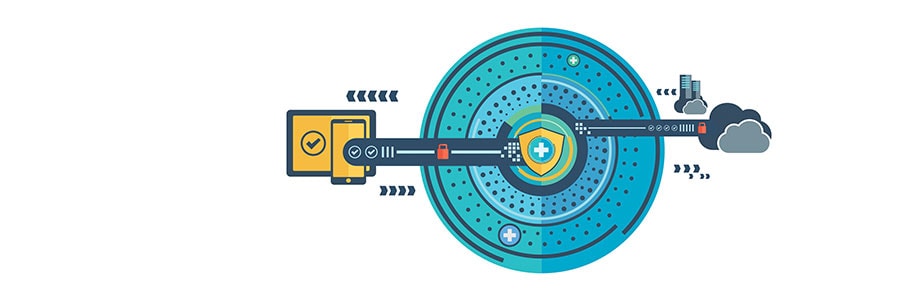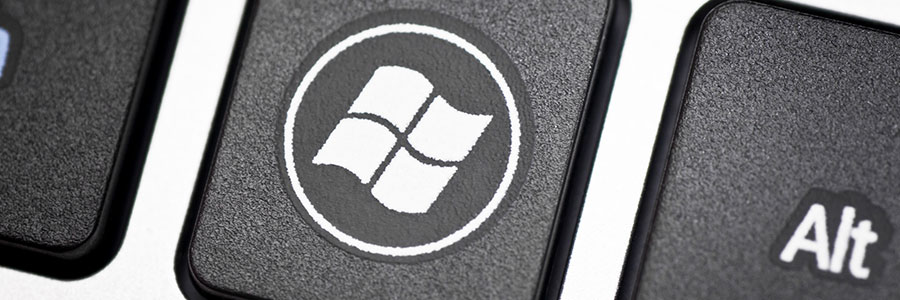Microsoft’s Windows 10 has had the same level of acceptance and success as Windows 7 did. It’s not a perfect operating system though, as users are complaining about its intrusive privacy settings that are on by default. Get your privacy back by following these tips on tweaking its default settings.
Get your Windows 10 privacy back
Recover your privacy in Windows 10
Are autocomplete passwords safe?
VPNs: Why you need them
How to safeguard PHI
Don’t give social media hackers a chance
How HIPAA Impacts Social Media Usage

Before Social Media platforms like Facebook went live, HIPAA was established to protect the privacy of medical providers and their patients. And although there are no specific rules for Social Media use, every healthcare organization must implement security protocols that adhere to privacy policies.
The top 4 new features in the Windows 10 update
Disable Windows 10’s intrusive settings

The advent of social media has enabled advertisers to target their consumers better than ever before. But, are you aware that your operating system could also be helping companies display personalized ads based on your online searches? Read on to learn more about Windows 10’s flawed privacy settings and how you can fix them.