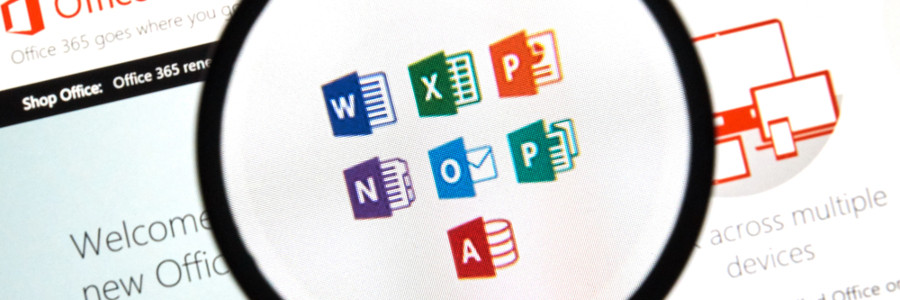Keep your guard up! Pranksters, malicious attackers, and hackers come in different forms, but they are all after your online privacy and security — especially on social media. There are several things you can do to protect your Facebook and Twitter accounts.
Keeping Facebook and Twitter safe from hackers
A primer on watering hole attacks
Better ways to use Office 365
Keeping your email safe

If you think your email is safe from hackers, think again. A lack of sufficient email security measures can result in data theft, unauthorized access to sensitive information, and malware attacks. Here are some tips to secure your email account from unwanted intruders and the many troubles that come with them.
Tips for safeguarding business data

Some of the most well-known companies in the world have been victims of cyberattacks, including Sony Pictures, Home Depot, Adobe, and eBay. While major corporations are high-profile targets for hackers, small- and medium-sized businesses are not exempt, so they need to secure their networks and data.
Get your Windows 10 privacy back
9 Cybersecurity terms you need to know
Boost online security with browser extensions
The basics on 2-step and 2-factor authentication

To keep your network safe from cybercriminals, your first line of defense should be a secure login process. When it comes to verifying user identity, you can choose between two-step authentication and two-factor authentication. Know more about the difference between the two, so you can have a better appreciation of your cybersecurity options.
How Windows 10 features keep ransomware at bay
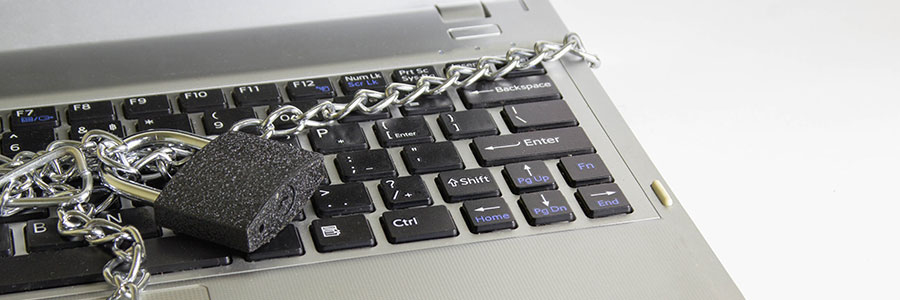
In 2018, ransomware was the biggest malware threat to businesses worldwide. Experts say it’s not likely to go away soon. But thanks to Windows 10’s beefed-up security features, you can easily secure your business from the dangers of ransomware.
Controlled Folder Access
This feature allows you to list certain documents and folders as “protected.