If you’re in the market for a new computer or laptop, you may be given a choice to configure your system with either a hard disk drive (HDD) or a solid state drive (SSD). Both drives store data but work in different ways. In this blog post, we’ll discuss their differences so you can determine which one is right for you.
HDD vs. SSD: Which one should you get?
Data storage: HDD and SSD defined
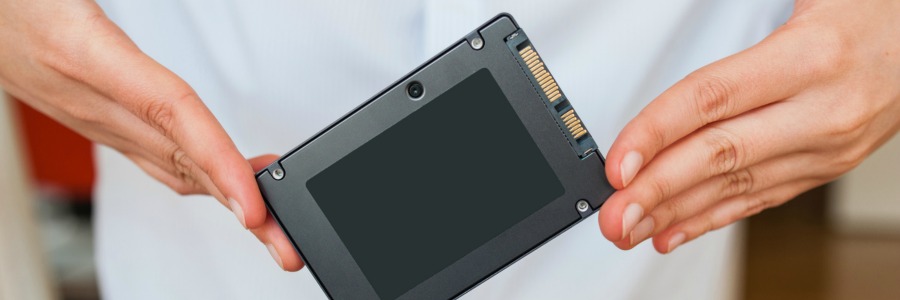
Computer and laptop buyers today need to make a decision between getting either a solid state drive (SSD) or a hard disk drive (HDD) as a primary storage component for their device. But which one is the better choice? In this article we outline the distinct features of SSD and HDD so you can make the right decision for your next purchase.
Which is best, HDD or SSD?
Does Optane SSD deserve your data?

Intel has released a totally new type of hard drive designed for faster boot times and storage. People in the market for a new hard drive may consider this technology, but before making any big investments, you need to know the full capabilities of Optane SSD. Below is our review of Intel’s newest storage device.
The difference between HDD and SSD

When it comes to purchasing new computers, buyers used to have limited choice for what kind of storage they got with their laptop or desktop PCs. But with the invention of the solid state drive (SSD), you can now configure your system with either the traditional hard disk drive (HDD), SSD, or in some cases both.

