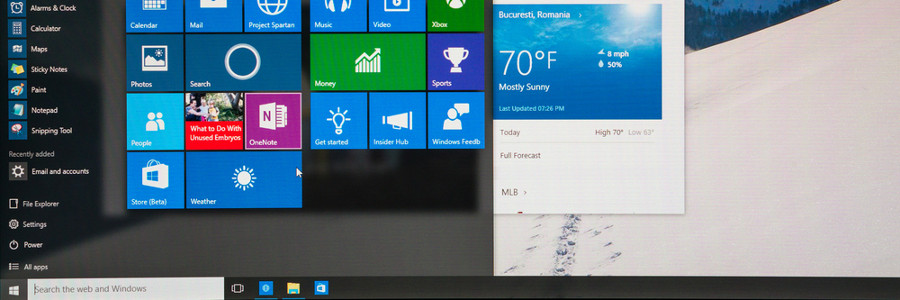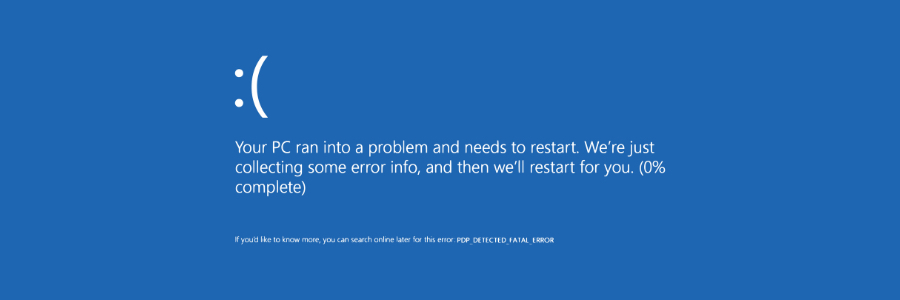Business owners are becoming more aware of the damaging effects of data loss. Companies now realize that without safe and reliable data backup, important business information can fall into the wrong hands or be lost forever. Fortunately, Windows 10 offers easy-to-use tools like File History and OneDrive.
How to back up your files using Windows 10
Which Windows 10 version should you choose?

When buying new hardware for your laptop, you have to choose which operating system (OS) to install. And if you go with Windows 10, Microsoft's latest OS, you'll also have to decide among its Home, Pro, and S versions. Although they contain many similar features, there are significant differences among them.
7 Customization features to try on Windows 1o
Out of sight, out of mind (so clear your desktop now)
Reasons you should switch to the new Microsoft Edge

Microsoft has just leveled the playing field for web browsers by bringing major changes to Microsoft Edge. The internet browser’s stunning new features help users stay organized and save time as well as protect their online data and identity. If you haven’t tried the upgraded browser yet, now is a great time to check it out.
Speed up your Windows 10 PC with these tips

New computers are anything but cheap. For this reason, just because your current Windows 10 computer is taking longer than normal to perform simple tasks doesn’t mean it’s time to buy a new one. Here are four tips to speed up your computer without spending a single dime:
Prevent programs from launching at startup
Windows makes certain programs readily available by loading them at startup.
Turn off invasive Windows 10 settings in four steps
Microsoft 365 signals a new era of productivity for SMBs
Be careful of April’s Windows 10 update
Here’s how to download and install Windows 10

Microsoft is making it easy for any user to download Windows 10 from its website. This is helpful for those who want to burn it to a DVD for future use, upgrade compatible PCs, and install a clean copy. In this post, we will walk you through the different methods of downloading and installing Windows 10.
Method 1: Download Windows 10 from Microsoft’s website
The Media Creation tool makes it easy for you to download the Windows 10 ISO file for future use, or for saving to a DVD or USB flash drive as an installer.